One of the cool feature of Zerodha Pi unaware and ignored by most of traders
One of the cool feature of Zerodha Pi unaware and ignored by most of traders
As all traders knew markets moves on news. market information is very important for a trader to keep track of his Trading. Zerodha Pi has one of the very cool feature, but i think most of the traders are not utilizing it and ignored as they are unaware of it.
If you have used Zerodha Pi you might have familiar with this menu bar as shown in below screenshot image.
The News Reader in zerodha Pi works based on RSS feeds, which is very cool feature and an opportunity to get real time market news.
you might have got this Question..!
What is RSS?
RSS (Rich Site Summary) is a format for delivering regularly changing web content. Many news-related sites, weblogs and other online publishers syndicate their content as an RSS Feed to whoever wants it.
Why RSS? Benefits and Reasons for using RSS?
RSS solves a problem for people who regularly use the web. It allows you to easily stay informed by retrieving the latest content from the sites you are interested in. You save time by not needing to visit each site individually.
So, thats how the RSS works, we can customize this News Reader based on our requirement and can get real time market data within the trading platform.
there are lots of options available here in this tool like refresh, filters, search favorite delete etc.,But the coolest part i like is settings button. which is in top begining.
Here we can add our list of rss feeds of our favorite news providers as we can not stick to any news channel or website for the news updates.
Check the List of some of RSS feeds related to stock markets which you can make use of it.
http://economictimes.indiatimes.com/news/rssfeeds/1715249553.cms
http://feeds.reuters.com/reuters/globalmarketsNews
http://feeds.feedburner.com/NDTV-Business
http://www.forbes.com/markets/feed/
http://www.moneycontrol.com/rss/iponews.xml
http://www.moneycontrol.com/rss/buzzingstocks.xml
http://www.moneycontrol.com/india/newsarticle/rssfeeds/rssfeeds.php
http://feeds.reuters.com/reuters/INbusinessNews
http://www.nseindia.com/global/content/rssFeed.htm
http://feeds.reuters.com/news/hedgefunds
http://www.moneycontrol.com/rss/iponews.xml
http://www.moneycontrol.com/rss/buzzingstocks.xml
http://www.moneycontrol.com/india/newsarticle/rssfeeds/rssfeeds.php
http://feeds.reuters.com/reuters/INbusinessNews
http://www.nseindia.com/global/content/rssFeed.htm
http://feeds.reuters.com/news/hedgefunds
you can also check the below video of how to configure the rss feeds in Zerodha Pi News Reader

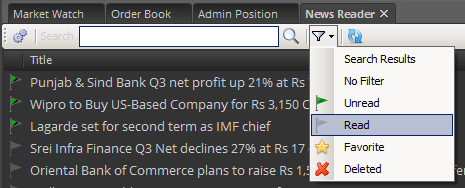




Nice work...congrats
ReplyDeleteThanks Bro for this. its works
ReplyDeletehow do u save news reader, i save workplace but cant save news reader tab.I have to enter manually rss feeder everytime.
ReplyDelete